In modern architecture, metal roofs are increasingly favored by homeowners and architects due to their excellent durability, corrosion resistance, and aesthetics. However, with the popularity of smart homes, people’s dependence on wireless networks is increasing, which raises a question: Will metal roofs interfere with WiFi signals in homes? This article will provide you with a detailed answer to this question and offer corresponding solutions.
The impact of metal roofs on WiFi signals
Signal attenuation principle
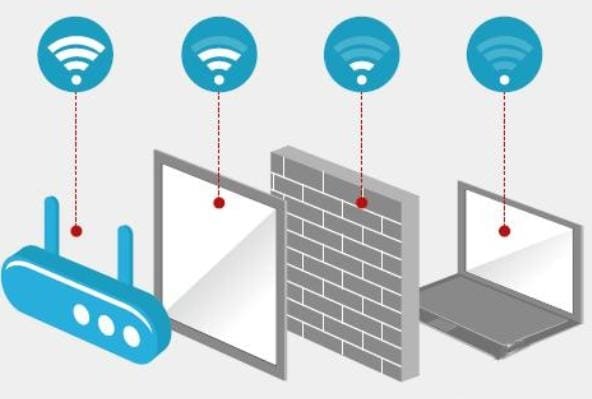
WiFi signals are essentially electromagnetic waves that are affected by the surrounding environment during their propagation. Metal, as a conductive material, has strong shielding and reflection effects on electromagnetic waves. When WiFi signals pass through metal roofs, some of the signals are absorbed or reflected by the metal, resulting in a decrease in signal strength. Specifically, the penetration loss of metals is approximately 23%. This means that if WiFi signals pass through metal roofs, their strength may decrease by about 23%, affecting indoor signal coverage and stability.
Differences in the impact of different frequency bands
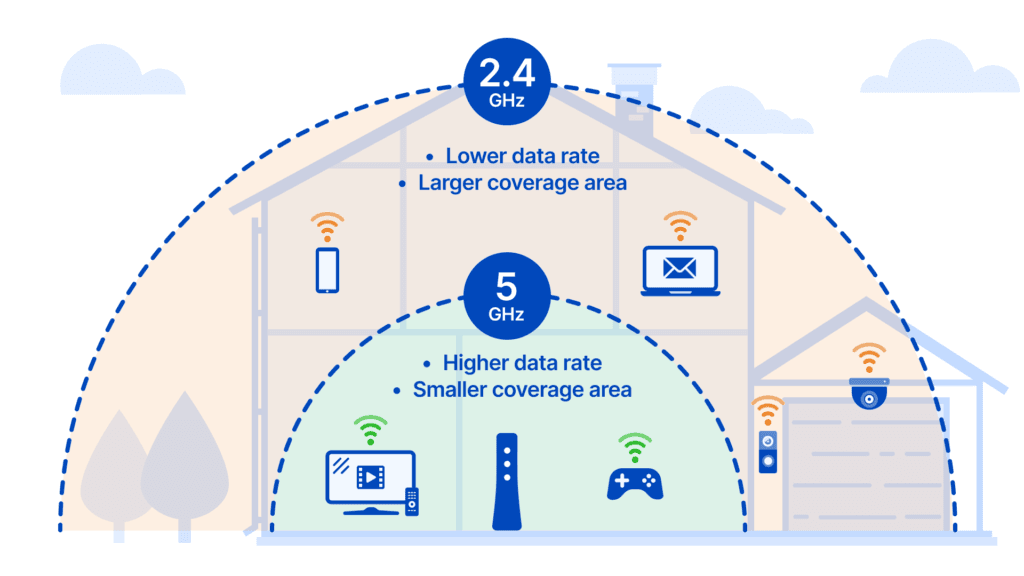
WiFi signals are mainly divided into two frequency bands: 2.4GHz and 5GHz. The signal penetration capability in the 2.4GHz frequency band is strong, but the bandwidth is narrow and susceptible to interference from other electronic devices; The 5GHz frequency band has a wider signal bandwidth and higher transmission rate, but its penetration ability is relatively weak. Therefore, under the influence of metal roofs, signal attenuation in the 5GHz frequency band will be more pronounced, which may lead to signal blind spots or slower internet speeds in some indoor areas.
The impact of installation location and layout
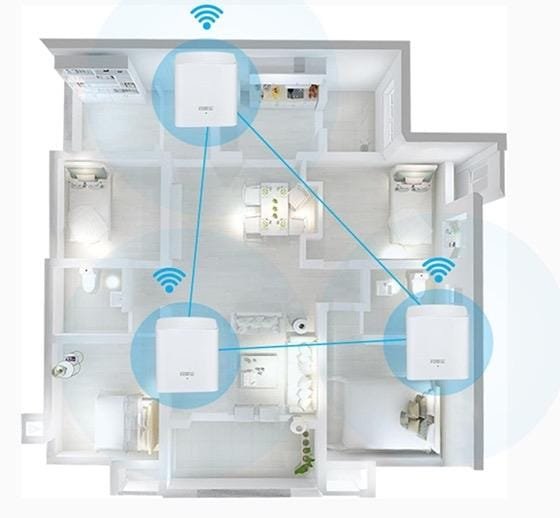
The installation location and layout of metal roofs can also affect the level of WiFi signal interference. If the router is installed near a metal roof, the signal will need to pass through more metal structures during propagation, resulting in more severe attenuation. In addition, the thickness and material of the metal roof can also affect the signal penetration ability. Generally speaking, thicker metal roofs have a stronger shielding effect on signals.
Solution and optimization suggestions
Adjust the position of the router
Keeping the router away from the metal roof is the most direct way to reduce signal interference. The router can be placed in a central indoor location far from the metal roof, so that the signal is relatively less affected by the metal roof during propagation. At the same time, try to avoid placing the router near metal doors, windows, metal furniture, and other metal objects.
Use signal amplifiers or repeaters
Signal amplifiers and repeaters can effectively enhance the coverage and strength of WiFi signals. Installing signal amplifiers or repeaters under metal roofs or in areas with weak indoor signals can provide secondary amplification and propagation of signals, thereby offsetting some of the signal attenuation caused by metal roofs. For example, repeaters can be installed in the main activity areas such as living rooms and bedrooms under the metal roof to ensure stable signals in these areas.
Choose the appropriate WiFi frequency band
Reasonably select WiFi frequency bands based on the actual needs of home networks. If the home mainly engages in activities that do not require high bandwidth, such as browsing the web, sending and receiving emails, you can choose the 2.4GHz frequency band because it has strong penetration ability and is relatively less affected by metal roofs. For activities that require high bandwidth and low latency, such as online gaming and high-definition video playback, the 5GHz frequency band can be considered, and signal amplifiers or repeaters can be used to enhance the signal.
Optimize network device settings
Regularly check the firmware version of the router to ensure it is the latest version for better signal transmission performance. At the same time, the channel settings of the router can be adjusted to avoid channels used by other electronic devices and reduce signal interference. In addition, configuring the QoS (Quality of Service) settings of routers reasonably, prioritizing the protection of network bandwidth for important devices and applications, and improving the overall stability of the network.
Using wired network connection
For devices or activities that require extremely high network stability, such as home office work and important file transfer, wired network connections can be considered. By laying network cables indoors and directly connecting these devices to routers or switches, the interference of metal roofs on signals can be completely avoided, ensuring the stability and transmission speed of the network.
Epilogue

In summary, metal roofs do indeed cause some interference to WiFi signals, but through reasonable layout, device selection, and optimized settings, this interference can be effectively reduced, ensuring the stability and coverage of home networks. SKW as a manufacturer of colored stone metal tiles with over 20 years of experience, we are always committed to providing customers with high-quality roofing products and solutions. While providing beautiful and durable metal roofs for your building, we will also offer professional network optimization advice to help you create a comfortable and convenient smart home environment. If you have any questions about metal roofs or network optimization, please feel free to contact us and we will be happy to serve you.
